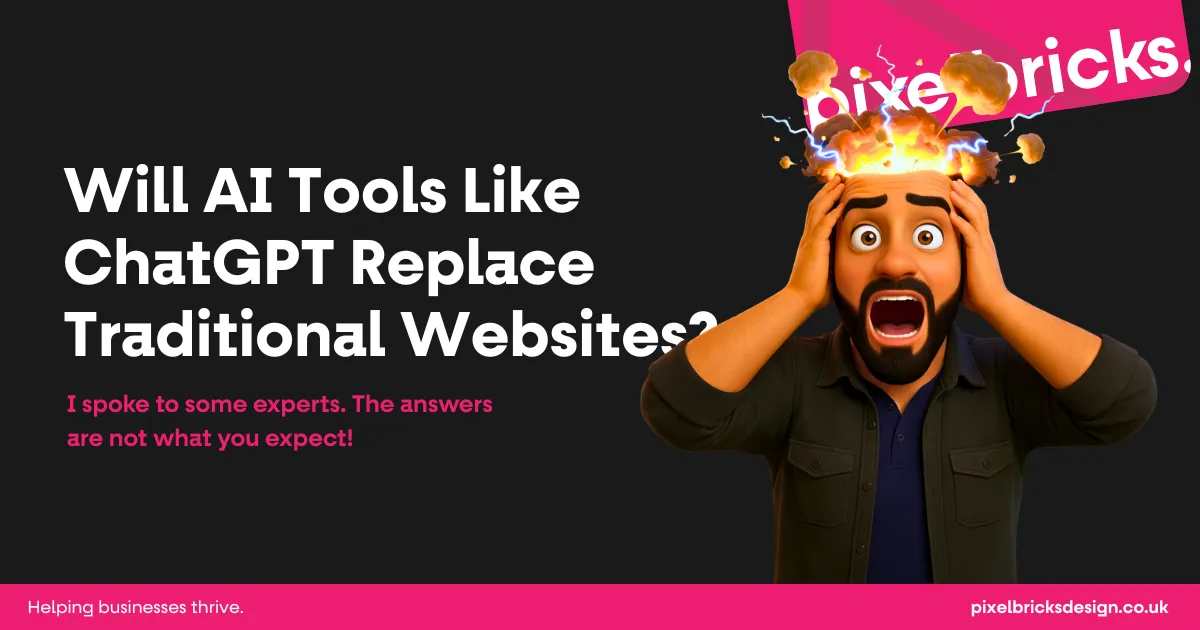How to Make Your Website Flow Like the River Thames

Flow is Everything
The River Thames is more than just a body of water. It’s the lifeblood of London, connecting the city’s past with its present, winding through iconic landmarks and neighbourhoods. The river’s flow is constant, smooth, and natural—everything your website should aim for.
Just like the Thames, a great website guides users seamlessly from one page to the next, providing a smooth and engaging experience. If your site is difficult to navigate or leaves users feeling stuck, you risk losing them altogether. In this post, we’ll explore how to make your website flow smoothly—so users can move easily through your content and keep coming back for more.

Smooth Navigation: Flow Like the Thames
The Thames moves gracefully from one point to the next, and your website should offer the same experience for users. Nothing frustrates visitors more than clunky, confusing navigation. If they can’t find what they need quickly, they’ll leave.
Here’s how to create fluid, user-friendly navigation:
- Clear, Simple Menus: Your website’s menus should be straightforward, just like the Thames’ natural flow. Avoid cluttered menus with too many options. Use simple headings and group similar content together to guide users easily.
- Internal Linking: Help users navigate through your site by connecting relevant content with internal links, much like the Thames links different parts of London. A blog post might link to a related service page or case study, creating a journey for users to follow.
- Breadcrumbs: Use breadcrumb navigation so users can always see where they are and easily backtrack if needed. It’s like having a map of the river’s flow, ensuring no one gets lost.
Structured Design: Guiding Users Like the River’s Banks
The Thames’ flow is controlled by its banks, guiding it through the city with structure and direction. In the same way, your website’s layout and structure should guide users through the content, keeping them on track.
Here’s how to ensure a logical and clear structure:
- Logical Layouts: Organise your content into clear sections. Each section should have a purpose and be easy to find. Think of your homepage as the Thames Barrier—a gateway that leads visitors deeper into your site.
- Hierarchy Matters: Use a clear visual hierarchy with headings, subheadings, and content blocks to guide users. Larger, bold headings act like the major landmarks on the Thames—drawing attention to the most important parts of your site.
- Mobile Optimisation: Just as the Thames winds through different areas, your website should flow seamlessly across different devices. Mobile optimisation is key to ensuring that users on any device can easily navigate your site without hitting any “snags.”
Continuous Updates: Keep Your Website Fresh Like the Thames’ Ever-Changing Waters
While the Thames is a constant presence in London, its waters are always moving, changing, and adapting. Your website should take a similar approach—remaining steady but offering fresh, updated content to keep users engaged.
Here’s how to keep your content flowing:
- Regular Content Updates: Whether it’s new blog posts, service updates, or fresh case studies, continuously adding content keeps your site dynamic. Just like the Thames is always moving, your website should never feel static.
- Seasonal Updates: Reflect the changing tides of the seasons by updating images, banners, or featured content based on trends or events. This keeps your site relevant and aligned with what’s happening in your industry.
- User Engagement: Incorporate interactive features like polls, comments, or new sections that encourage user participation. These additions act like the river’s tributaries—bringing in new streams of engagement and keeping the flow fresh.
User Experience: Fluid Interactions Keep Visitors Moving
The Thames isn’t just about flowing from one place to another—it also facilitates smooth movement for boats and ferries. Similarly, your website’s user experience (UX) should offer smooth, fluid interactions that keep visitors moving seamlessly from one page to the next.
Here’s how to improve UX for a fluid experience:
- Fast Loading Speeds: Don’t let users hit “dams” in the form of slow-loading pages. Speed is crucial to keeping the flow going. Ensure your website is optimised for fast load times to prevent frustrating delays.
- Clear Calls to Action (CTAs): Like the clear signage along the Thames, your CTAs should be easy to spot and direct users to the next step—whether that’s signing up for a newsletter, making a purchase, or contacting you.
- Interactive Elements: Incorporate subtle animations, hover effects, or scroll-triggered elements to enhance the user’s journey without disrupting the flow. These interactive touches create a fluid, engaging experience that feels modern and dynamic.
Keep the Flow Going
A well-designed website should feel as natural and seamless as the flow of the River Thames. By focusing on smooth navigation, clear structure, fresh content updates, and fluid user interactions, your site can guide users effortlessly from one page to the next, keeping them engaged and coming back for more.
Is your website flowing as smoothly as it could be? If you think it’s time to check the current, get in touch—we’d love to help your site flow like the Thames and give your users a journey worth following.